Compress Image to 5KB
Unlimited images, No File Size Limits.
Ever wondered how to shrink your Image images without losing quality? Well, look no further! In this guide, we'll walk you through the simple steps to Compress Image to 5KB online for free, all while maintaining that crystal-clear image goodness using jpg2go.
Understanding Image Compression
First, let's talk about how to shrink your Image picture without losing quality. But, before we dive into that, let's grasp what Image compression means.
To get what Image compression is, we need to know a bit about the technical stuff. Image is short for Joint Photographic Experts Group, and it's a way to format images with a clever way of squeezing them down.
Now, when you're compressing Images online, there are basically two types: lossless and lossy.
Lossless Compression
This squeezes an image without losing any noticeable details. However, it doesn't make the file much smaller. This is useful in situations where keeping all the original details is very important, like in medical pictures or pro photos.
Lossy Compression
This is more common in Compress Image to 5KB. It finds and removes details that your eyes won't miss much. This makes the file smaller, making it good for web pictures and places where losing a bit of quality is okay.
Now, let's break down the steps of lossy Image compression in simpler terms:
Color Space Change
Image prefers a color space known as YCbCr. It divides the picture into two parts: brightness (luminance) and color (chrominance). This makes compression better because our eyes care more about brightness changes than color changes.
Image Block Splitting
The image gets cut into tiny 8x8 pixel blocks. Each block gets worked on separately, making a good balance between making the file smaller and keeping the image looking good.
Discrete Cosine Transform (DCT)
This is a math step that changes each block from how it looks to how it's made up of different frequencies. It helps to squeeze the image data, making it smaller.
Quantization
In this step of Compress Image to 5KB, the transformed values get simplified by rounding off or cutting them down. This causes a bit of loss, but it makes the file size much smaller.
Huffman Coding
The last step uses Huffman coding, a kind of smart way to represent data. It gives shorter codes to things that happen a lot, making the file size even smaller.
Understanding these simple technical details sets the stage for our journey into compressing Images without losing image quality.
How To Compress Image to 5KB with JPG2Go: A Step-by-Step Guide
If you want to make your images smaller without losing quality, JPG2Go provides an easy and user-friendly solution. Follow these steps to navigate through the compression process:
Upload or Drag-and-Drop
First, go to the JPG2Go website. You'll see a simple interface where you can upload your image files using the provided button or the drag-and-drop feature. This makes it easy for users, whether they're good with technology or not, to start compressing their images.
Supported Formats
JPG2Go accommodates a number of image formats that are beyond Image. That includes PNG, WEBP, and AVIF. This versatility means you can use the tool not only for compressing Images but also for optimizing images in other commonly used formats. Whether you're dealing with photographs, illustrations, or graphics, JPG2Go caters to diverse user needs.
Maximum File Size
Each uploaded file can have a maximum size of 10MB. This allows users to handle relatively large images, making JPG2Go suitable for scenarios where high-resolution visuals need compression. The tool strikes a balance by providing enough room for sizable files while still ensuring a swift and efficient compression process.
Select Required Format
Once your files are uploaded, JPG2Go lets you choose the desired output format. Whether you opt to stick with Image or explore alternatives like PNG, WEBP, or AVIF, this feature gives users flexibility based on their specific use cases and preferences.
Download
Once you choose the format you want, start the compression. The tool quickly works on your images, and when it's done, it gives you an option to download them right away. This simple process makes sure users can easily get their compressed files ready for use in different applications.
FAQs
Q: How can I use the Image compression tool?
A: Just put your images on our site, and our compression tool will make them smaller without losing quality. It's a fast and simple thing to do.
Q: What makes your compression tool different?
A: Our tool optimizes Image compression to significantly reduce file sizes while preserving image quality. It's a user-friendly solution that ensures your images still look great after compression.
Q: Can I trust that my images will maintain their visual quality after compression?
A: Our image compression tool is carefully developed to keep your photos clear and sharp. It effectively reduces file sizes without compromising the quality of your images.
Q: Is there a limit to the number of images I can compress when using the Compress Image to 5KB tool?
A: You can compress multiple images simultaneously. However, check our guidelines for any restrictions on the total file size or number of images in a single session.
Q: How fast can I get my compressed images?
A: The compression process is quick, and once completed, your compressed images are ready for instant download. It's easy for people who want to make their pictures smaller and better.
Q: Do I have to make an account to use the compression tool?
A: No, you do not have to create an account to use our compression tool. Our tool, JPG2G0, is developed specifically for hassle-free compression. This allows you to get the job done without any additional steps.
Q: Can I use the compression tool on my mobile device?
A: Yes, our compression tool is often compatible with both desktop and mobile devices.
Q: Can I use the compressed images for commercial purposes?
A: Review our terms of service, but in many cases, our compression tool can be utilized for both personal and commercial projects. It offers flexibility for various usage scenarios.
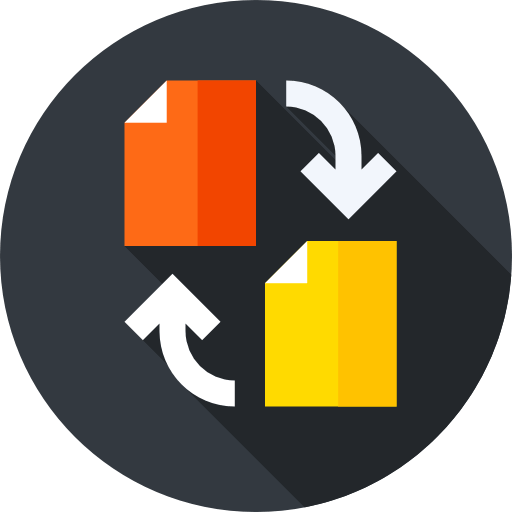 JPG2Go
JPG2Go